Engineering is fast becoming the most important occupation in this century. There are millions of innovations and advances in the way we build things today. From developments in the materials we use to the innovation in the design of everyday things, engineering has changed the world we live in. So, whether you are a student still working on your undergraduate degree, an experienced engineer, or a professor teaching engineering, you may want to use the Ansys program to design new projects.
What is Ansys Student?
Ansys is a complete online system that analyses engineering designs for structural soundness. Not only that, but this comprehensive software spans an entire range of physics, including strength analysis, vibrations, thermal analysis, rigid body dynamics, durability, impact, fluid structures, and direction. In other words, the program helps you identify whether the product/object you created and designed in CAD will work in the real world and whether it will perform as you intended. The program is for students to download and use to develop their engineering projects as part of the homework for their degree. It can help students develop that capstone project or even design special items that they can enter in engineering competitions.
Who can benefit from using Ansys Student?
The program is designed to help engineers quickly see the mechanical responses of their designs and adjust any weak structures to ensure their design will work. Lecturers can also use the program to demonstrate physics and engineering concepts in simulations as part of their lectures.
As the program is available online, students and teachers can be situated on opposite parts of the globe, and the student will still be able to access the learning materials, broadening the reach of the classroom.
For those who like to study on their own to enrich their knowledge, Ansys provides readymade courses covering various engineering topics like fluids, structures, electronics, and more. The courses provided by Ansys can be worked through at your own pace, and learning is reinforced with homework assignments, tutorials, and quizzes that students need to complete, providing a comprehensive learning experience. All concepts are explained using simulations that provide a visual component to the theoretical knowledge and reinforces learning.
What is unique about Ansys?
Engineering is about building things. The engineer or product designer can simulate their design with the Ansys software to ascertain whether it will work in the real world. Ansys program can analyze the performance of moving parts in any structure. It can factor in forces acting on the object, work out the best materials to use in the manufacturing process, and predict when failure of the components will occur. All this is done in one desktop application with the capability to simulate the actual product performance.
How does it work?
Ansys program performs the Fine Element Analysis (FEA) workflow in an organized manner. Usually, top to bottom flow of work. Once you enter the data into the working desktop, the software performs the mathematical calculations and analyzes the data. There are a few steps you need to complete to get the results you seek.
- Define the problem that needs solving
First, make it clear in your mind what the problem is that you want to be solved. Whether it is to work out the maximum load that the object can withstand before the components fail or whether it is to work out how much deflection a load will put onto the design. You need to understand how the forces will work on the object and enter the final product’s boundary conditions.
- Pre-process stage
Next comes the Pre-process stage, where you import your design or geometry (the proper technical name) from the CAD application to the Ansys desktop. The convenient aspect of Ansys is that it integrates with many of the design platforms, including CAD Universal. It also contains its own CAD design feature that you can use directly on the platform. The desktop is designed for ease of use with a ribbon tool at the top of the page, and features are grouped on the left side of the page.
Suppose you want to analyze your geometry for the suitability of materials used, the amount of deflection that occurs, the amount of stress on your product, and the level of safety before failure of any components occurs, all you have to do is to double-click on the Ansys Mechanical tab. The software then applies mesh to the design and uses the modal method of analyzing how the geometry will behave under real-life conditions. Ansys interacts with the geometry in a similar way that CAD assembly does and can isolate the body parts of the design from the fasteners used with just a click of the mouse.
- Ansys solves the problem and displays results.
Once you have entered all the boundary conditions, Ansys performs all the mathematical calculations in the background and solves the given problem. The results are displayed in a bright range of colors to easily visualize the stress levels experienced by the different components in your geometry. Any red-colored areas are considered failures. If that happens, you can easily see which parts of the design need adjustment to meet the required conditions under which the product will perform.
What can Ansys do for you?
On top of providing visual solutions to engineering problems, Ansys is particularly useful for novice engineers by providing easy access to the theory behind the tested concepts. For instance, if you are not sure about the properties of structural steel, by right-clicking the materials section and the F1 key, a detailed document appears with the theoretical information about structural steel for you to peruse. Very convenient to look things up on the spot as you are working.
The benefit of doing such an analysis in a simulation environment is that it can validate the prototype quickly and easily. The full 3-D simulation and analysis help shorten the time before the new product reaches the consumer shelves and prevents wasting time and resources on building prototypes that will invariably fail the real-life test.
The program is easy to use with intuitive functioning, and since engineers are increasingly relying on the simulation environment to test and develop their new creations, it makes sense that learning to work with the engineering software will prove to be a valuable career skill.
Finally…
Ansys engineering software is easy to download, provides a tone of value, and makes creating innovative products fun.

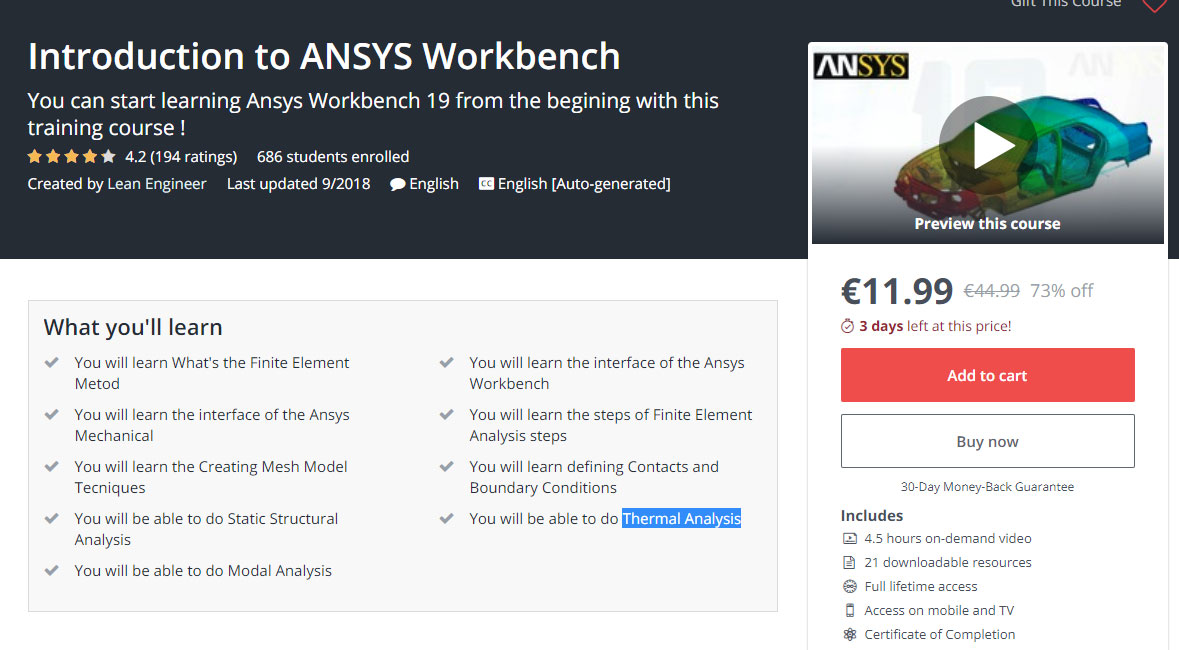
0 Comments